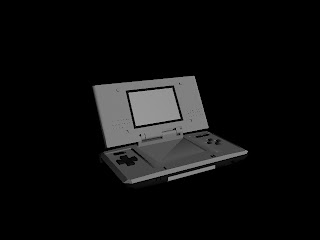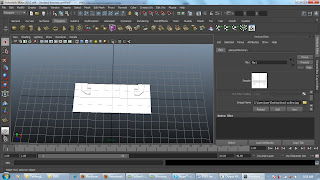First of all, this is the first time that i am trying to model a real life object. However, that should not be an excuse to use. In terms of the success of my model, i rate it as a good in terms of appearance. This is because i feel that it does not differ too much from the original. But, if you would look at the model from a professional MAYA user 's perspective, then this model is either just average or below average. This is because when you turn on the wireframe mode, you will notice that there are a few wires that are missing, however, they cannot be seen from either the camera angle or because the color of the model covered it.
This is my bottom view of my model. Notice that the cartridge part is uneven. This is because of some edges or vertices missing or misplaced. Also, you will notice that it does not look exactly like the original because of some missing parts like the stylus.
Because i am still new to texture, i did not manage to texture my model, hence it looks shabby. Also, there appears to be a bug to my red color cartridge part. Because the first render image i took has it painted red, but when i opened the maya file to take more screenshots, it became gray no matter what i do to it.
This is sort of a front view. I feel that it looks decent here, with the only downside is that the red cartridge is missing.
Here the cartridge is red, but, notice the missing speakers. This is a huge regret that i made, forgetting to put in the speakers.
Some extra render images i took.
To sum it up, i believe that i did a decent job in attempting to model this nintendo ds. However, there are definitely some areas i can improve on, like modelling the exact model, not leaving out parts like the stylus. Also, i could definitely learn how to texture my model, making it more realistic rather than it being so obviously a 3D model instead.
To be honest, i spent a lot of time in doing this. Because i did not take any breaks in between at all, i felt that i was even more focused in modelling this than gaming usually. But, when i rendered the model, i had a sense of accomplishment and felt awesome.
Sunday, 12 June 2011
Project 1 (Research)
I will admit that i did not really research much because i felt the urge to try it out for myself. However, i did research on a tool which was really crucial during my modelling process. And it is the cut face tool.
This is the tutorial video that i watched to gain a better understanding of the tool and apply it to my own modelling needs.
Besides that, i did try to search on tutorials that is of relevance to my modelling of the DS. Unfortunately, i did not manage to find any tutorials regarding it at all.
So the only research i had left was my past 6 weeks of lab sessions and my own experience in MAYA.
This is the tutorial video that i watched to gain a better understanding of the tool and apply it to my own modelling needs.
Besides that, i did try to search on tutorials that is of relevance to my modelling of the DS. Unfortunately, i did not manage to find any tutorials regarding it at all.
So the only research i had left was my past 6 weeks of lab sessions and my own experience in MAYA.
Project 1 (Design)
Project 1 (Shape)
The Nintendo Ds has 2 bases, both of which looks pretty rectangular, but has rounded edges. Because of the different levels on the base, extruding faces in doing this model is a must. Also, beveling plays a huge role as well due to the fact that the Ds is a really old model. With beveling and extruding involved, playing around with the edges and vertices will be needed so as to give a more realistic effect.
However, because like i said before, it is mainly rectangular, playing around with the edges will take more priority. For the buttons like the keypad, beveling is required there.
As for the colors, because the Ds is a toy that was bought long ago, using lambert should suffice because it does not shine at all due to the age of it.
However, because like i said before, it is mainly rectangular, playing around with the edges will take more priority. For the buttons like the keypad, beveling is required there.
As for the colors, because the Ds is a toy that was bought long ago, using lambert should suffice because it does not shine at all due to the age of it.
Project 1 (Story)
Twitch was a rat that was known to be a driver without fear. News was that Ramio, the king of BedRoom Land was looking for drivers to take part in his latest BedRoom Grand Prix. Ramio offered a prize that almost nobody could resist, the "Golden Cheese". Now, Ramio organizing these type of races is not new news. However, for this grand prix, Ramio tells everyone that he has a surprise for the racers taking part. Twitch was tempted by this offer and decided to pit his luck in this race, despite not knowing what are the conditions.
And so, on the day of the race, Ramio revealed his secret. What appeared before Twitch and the other racers was a Nintendo DS. In a clear loud voice, Ramio said "The grand prize of this race is not only the Golden Cheese, but also the exclusive contract of being a model for my latest game "Rat Karts". Twitch was a big fan of "Mario Karts", and what Ramio announced had ignited his spirit to win the race even more.
And so, on the day of the race, Ramio revealed his secret. What appeared before Twitch and the other racers was a Nintendo DS. In a clear loud voice, Ramio said "The grand prize of this race is not only the Golden Cheese, but also the exclusive contract of being a model for my latest game "Rat Karts". Twitch was a big fan of "Mario Karts", and what Ramio announced had ignited his spirit to win the race even more.
Wednesday, 1 June 2011
Week 3 Lab 2 (Washing Board)
This exercise requires me to model a washing board.
Process
So to create a washing board, we first create a rectangular base with a lot of subdivisons.
Once done, we go into edge mode and select the ones that are to be beveled and bevel them.
Now, we can extrude the faces that were created from beveling.
Once that is done, we now create the other parts of the washing board, like the head of it.
After that we move it into position by using the align tool.
Creating the essential parts and moving them into position with the align tool again.
Repeating the process again, except that it is different parts this time.
And then we are done.
Techniques
Simple but effective techniques are being learned here. Such as the align tool, which is really great for moving things into the precise positions. Also, by doing things like beveling then extruding makes a lot of difference instead of just extruding itself. This just goes to show how complex modeling can be but at the same time how we can manipulate them into being realistic looking models.
Reflection
Once again, this tutorial was fun and simple. It is very relieving that the tutorial is as simple and clear as the previous race track one. And hopefully, more are coming. Because, with clear instructions, less time is being wasted to actually find out what the instructions mean. And that will allow us to learn more and understand more. One time i noticed is that we are paying more attention to details now, instead of just primitive modeling. Which is great, as we are now advancing and becoming more experienced users.
Process
So to create a washing board, we first create a rectangular base with a lot of subdivisons.
Once done, we go into edge mode and select the ones that are to be beveled and bevel them.
Now, we can extrude the faces that were created from beveling.
Once that is done, we now create the other parts of the washing board, like the head of it.
After that we move it into position by using the align tool.
Creating the essential parts and moving them into position with the align tool again.
Repeating the process again, except that it is different parts this time.
And then we are done.
Techniques
Simple but effective techniques are being learned here. Such as the align tool, which is really great for moving things into the precise positions. Also, by doing things like beveling then extruding makes a lot of difference instead of just extruding itself. This just goes to show how complex modeling can be but at the same time how we can manipulate them into being realistic looking models.
Reflection
Once again, this tutorial was fun and simple. It is very relieving that the tutorial is as simple and clear as the previous race track one. And hopefully, more are coming. Because, with clear instructions, less time is being wasted to actually find out what the instructions mean. And that will allow us to learn more and understand more. One time i noticed is that we are paying more attention to details now, instead of just primitive modeling. Which is great, as we are now advancing and becoming more experienced users.
Week 3 Lab 2 (Race track)
In this exercise, i am going to model a race track.
Process
Firstly, like the previous bucket exercise, i am supposed to create a plane figure and then assign the material onto it so that i could use it as a profile guide.
After doing so, i traced out the figure by using the create polygon tool. After tracing out, i extruded the polygon out. In doing so, the rough model of the race track can be seen.
Next, we extrude another small face of the track.
After that, we bevel it.
Technically the race track is done now. However, it is a straight normal looking track. And so, to spice things up, we add a deformer to bend the track.
And this is the finished product.
Techniques
A very simple technique i learned here is to import images onto Maya, so that i can use them for easy tracing. E.g the race track profile. A very important technique i learned here would be the create polygon tool. With this tool, i believe that creating odd shapes would be easier now. And also, i am not limited to the presets polygons with this tool. The other important technique would be the deformer. This deformer very powerful in the sense that it only takes such little effort to manipulate the shape instead of moving vertices by vertices. This definitely saves a lot of time.
Reflection
To be honest, this exercise was very simple but fun. The instructions were very clear and i need not trouble the lecturer at all. In future, i hope that all the tutorials would be as clear as this one. In terms of learning, the techniques learned here would help me in my future modelling of more complex race tracks with loops or even animals like snakes.
Process
Firstly, like the previous bucket exercise, i am supposed to create a plane figure and then assign the material onto it so that i could use it as a profile guide.
After doing so, i traced out the figure by using the create polygon tool. After tracing out, i extruded the polygon out. In doing so, the rough model of the race track can be seen.
Next, we extrude another small face of the track.
After that, we bevel it.
Technically the race track is done now. However, it is a straight normal looking track. And so, to spice things up, we add a deformer to bend the track.
And this is the finished product.
Techniques
A very simple technique i learned here is to import images onto Maya, so that i can use them for easy tracing. E.g the race track profile. A very important technique i learned here would be the create polygon tool. With this tool, i believe that creating odd shapes would be easier now. And also, i am not limited to the presets polygons with this tool. The other important technique would be the deformer. This deformer very powerful in the sense that it only takes such little effort to manipulate the shape instead of moving vertices by vertices. This definitely saves a lot of time.
Reflection
To be honest, this exercise was very simple but fun. The instructions were very clear and i need not trouble the lecturer at all. In future, i hope that all the tutorials would be as clear as this one. In terms of learning, the techniques learned here would help me in my future modelling of more complex race tracks with loops or even animals like snakes.
Week 3 Lab 1 (Bucket)
This exercise teaches us how to model a bucket with a handle.
Process
Firstly, i am supposed to use a plane so that i can assign the bucket profile onto it.
Following that will be to trace out the shape using the CV curve tool.
Once i have done that, i am supposed to revolve the curve. And after i revolved, this what i got.
Now, by selecting the inner faces of the bucket, i am supposed to extrude them out.
Once i have done that, i am supposed to use the boolean difference to create a hole.
TBC...
Process
Firstly, i am supposed to use a plane so that i can assign the bucket profile onto it.
Following that will be to trace out the shape using the CV curve tool.
Once i have done that, i am supposed to revolve the curve. And after i revolved, this what i got.
Now, by selecting the inner faces of the bucket, i am supposed to extrude them out.
Once i have done that, i am supposed to use the boolean difference to create a hole.
TBC...
Subscribe to:
Comments (Atom)