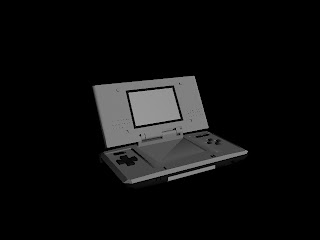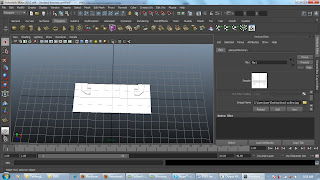Honestly, all in all, i feel that my animation isn't well done enough. First of all, i feel that the syncing with music in timing needs some work. Also, the motions for my crane and boxes are rather simple and not that realistic. For example, the way my box bounce and jumps out is a little bit unreal and needs to be improved by adding some momentum build-up motion following the jump.
For other improvements, they could be the texture and reflection of the entire animation, so that it looks more professional. Lights and a background could really pimp up my animation as well, so that would be something i could have done to improve my work.
Anticipation is applied in my animation for the part where Falcrane holds his head down. This is because people will be curious of what he is doing and what he is going to do next.
Staging is also applied as well in the same part of Falcrane holding his head down. This shows that he is very tired and bored as well.
Arcs is applied due to the crane's movement of picking up the boxes and putting them down.
Secondary actions is applied in the part where Falcrane starts heaving up and down to support his notion of being tired and bored.
Timing is applied in the part of the dance, because Falcrane hits all the beats of the music.
Exaggeration is applied during the robot dance because of Falcrane's unrealistic movements.
Appeal might be applied too, because Falcrane's personality is so random and unpredictable as he just dances suddenly while being tired/bored just a moment ago.
Sunday, 21 August 2011
Sunday, 7 August 2011
Saturday, 6 August 2011
Project 2 (Character)
The robot's name is Falcrane.
His thoughts: "Damn.. It's so boring being a robot crane doing all this lifting. Whoever even knows what are these boxes and where are they going. I need a break man and staring at these boxes ain't gonna help me. Hmm.. Maybe i should do something interesting..."
Chosen Scenario: Scenario 2: The robot is tired and bored, hence he tries something new!
His thoughts: "Damn.. It's so boring being a robot crane doing all this lifting. Whoever even knows what are these boxes and where are they going. I need a break man and staring at these boxes ain't gonna help me. Hmm.. Maybe i should do something interesting..."
Chosen Scenario: Scenario 2: The robot is tired and bored, hence he tries something new!
Friday, 5 August 2011
Week 13: Robot Arm Rigging
Reflection: This exercise has clearly shown us how powerful joints and IK constraints are. Just by putting certain constraints, the movement of certain objects can be shown so clearly and realistically. Indeed it is a powerful tool. Also, not to mention parenting constraints can be a pain in the ass if done wrongly, because it affects the entire model when putting the keyframes. Thus, one must be careful when handling the constraints.
Research (Rigid Dynamics)
<object width="560" height="345"><param name="movie" value="http://www.youtube.com/v/c6GWaHWVUMc?version=3&hl=en_US"></param><param name="allowFullScreen" value="true"></param><param name="allowscriptaccess" value="always"></param><embed src="http://www.youtube.com/v/c6GWaHWVUMc?version=3&hl=en_US" type="application/x-shockwave-flash" width="560" height="345" allowscriptaccess="always" allowfullscreen="true"></embed></object>
This video shows us that planning is and having a scenario ready is very important in animating. Also, before we do that, we need to consider the dynamics of our objects and background. Also, the basic concept of what will happen when the objects interact with each out as well.
This video shows us that planning is and having a scenario ready is very important in animating. Also, before we do that, we need to consider the dynamics of our objects and background. Also, the basic concept of what will happen when the objects interact with each out as well.
Research (Human IK)
<object width="560" height="345"><param name="movie" value="http://www.youtube.com/v/73XuaXdyBlY?version=3&hl=en_US"></param><param name="allowFullScreen" value="true"></param><param name="allowscriptaccess" value="always"></param><embed src="http://www.youtube.com/v/73XuaXdyBlY?version=3&hl=en_US" type="application/x-shockwave-flash" width="560" height="345" allowscriptaccess="always" allowfullscreen="true"></embed></object>
From this video, i learned about the skeleton of the human IK template. Also, from this video, we can see how easily it is to link the bones in the characterization tool. Also, much like the mech arm IK, the human IK is almost the same as well, just that it has more joints and is much more complicated to create than the mech arm.
From this video, i learned about the skeleton of the human IK template. Also, from this video, we can see how easily it is to link the bones in the characterization tool. Also, much like the mech arm IK, the human IK is almost the same as well, just that it has more joints and is much more complicated to create than the mech arm.
Research (Substance)
<object width="560" height="345"><param name="movie" value="http://www.youtube.com/v/SX4rSBBR8gU?version=3&hl=en_US"></param><param name="allowFullScreen" value="true"></param><param name="allowscriptaccess" value="always"></param><embed src="http://www.youtube.com/v/SX4rSBBR8gU?version=3&hl=en_US" type="application/x-shockwave-flash" width="560" height="345" allowscriptaccess="always" allowfullscreen="true"></embed></object>
This video shows us some of the certain smart substances available in maya 2012. These are actually some presets substances which are quite realistic and ready for use. Also, we are able to apply several substance filters to customize the substances to our liking. There are also some attributes that we can play around with to customize the substance as well.
This video shows us some of the certain smart substances available in maya 2012. These are actually some presets substances which are quite realistic and ready for use. Also, we are able to apply several substance filters to customize the substances to our liking. There are also some attributes that we can play around with to customize the substance as well.
Research (Dynamic Simulations)
<object width="560" height="345"><param name="movie" value="http://www.youtube.com/v/giW2asEA1eA?version=3&hl=en_US"></param><param name="allowFullScreen" value="true"></param><param name="allowscriptaccess" value="always"></param><embed src="http://www.youtube.com/v/giW2asEA1eA?version=3&hl=en_US" type="application/x-shockwave-flash" width="560" height="345" allowscriptaccess="always" allowfullscreen="true"></embed></object>
After watching this video, i have learned that Maya 2012 provides us with some decent preset effects such as fireworks, explosions, fire, smoke, rain and even basic liquid simulation.
Just by changing some attributes, we are able to change the tension and density and pressure. And so, we can create really realistic liquid effects in the water tank simulation as shown in the video.
After watching this video, i have learned that Maya 2012 provides us with some decent preset effects such as fireworks, explosions, fire, smoke, rain and even basic liquid simulation.
Just by changing some attributes, we are able to change the tension and density and pressure. And so, we can create really realistic liquid effects in the water tank simulation as shown in the video.
Research (Rendering)
<object width="560" height="345"><param name="movie" value="http://www.youtube.com/v/kxoNO3hZbd0?version=3&hl=en_US"></param><param name="allowFullScreen" value="true"></param><param name="allowscriptaccess" value="always"></param><embed src="http://www.youtube.com/v/kxoNO3hZbd0?version=3&hl=en_US" type="application/x-shockwave-flash" width="560" height="345" allowscriptaccess="always" allowfullscreen="true"></embed></object>
This video has taught me the basics of rendering and what settings i can change to suit my needs when rendering as well.
This video has taught me the basics of rendering and what settings i can change to suit my needs when rendering as well.
Wednesday, 3 August 2011
Week 12: Production workflow exercise
1) Do you need to be able to draw well to create good 2D animation? Explain your view.
In my opinion, not really in 2D animation. This is because from what i have seen in the 2D animation world, most of the animation are either cartoon or flash animations. And with cartoons come the style of exaggeration. And in this case, the characters usually look unrealistic and so, i feel that drawing well is not really necessary. However, it is very important to have a creative mind that can picture out the characters well even without drawing it out.
2) Do you need to be able to draw well to create good 3D animation? Explain your view.
On the other hand, i feel that this is a yes and a no. This is because not everyone can picture out the 3D view. And so, if a person is able to draw well, that person is usually good in picturing out the 3D image. However, this may not be true for all cases. And so, it is not surprising that someone who is not good at drawing is good in 3D animation. Because drawing and using tools like MAYA are two different things. There is no doubt that there is some advantage in having good drawing skills, but it is possible to succeed in creating good 3D animation even without good drawing skills because the technology and programs now are so advanced that they might even replace hand-drawn paintings one day.
3) What do you think would separate a piece of poor animation from a piece of good animation? In other words, how would you go about deciding if a piece of animation is good or bad?
Poor animation - Easily seen through as obvious unintended movements are made.
Good animation - Not a single movement and action is wasted in the animation.
Personally, the animation has to appeal to me. This might be biased but it's really based on user preferences and how broad their conception is. Because a sloppy animation might be so inspiring for good animators because they unintentionally thought of what great things they could do with that sloppy animation and further improve it. Also, i believe that a good animation allows people to know what is going on every second and moment.
4) In 2D animation, you need to be very aware of timing at a frame by frame level, using timing charts and other techniques - but for 3D animation, this is handled using the graph editor, which is more concerned with manipulating rates of change over time.
Does this affect how you approach your animation work? Explain.
Yes, it affects a little. However, graphs and keyframes are still the same thing pretty much, just that using graphs might be a little more confusing. But in the long run, it pays off well due to more realistic animation being produced at the end. For me, i find frame by frame tedious but easy. But graphs on the hand is a little challenging but less tedious once we get the hang of it. And so, taking 3D animation will make me think 3 or 4 steps more before executing because every single action might ruin or improve the work.
5) Give a brief critique of Maya as an animation tool. Don't just say Maya makes animation difficult, or easy, or that you need to learn a lot of stuff to use Maya - explain what Maya does well and not so well in terms of creating animation.
Maya in my opinion is a great animation tool. It has already been proven by filmmakers who claim that it is the best animation software available. Movies like Avatar also proved that point as well. However, this is only true for the veterans. For amateurs, there is no way they can get started unless someone is there to guide them on the Maya software itself. And so, i would like to say that Maya is not user friendly for newbies at all. However, it is a powerful tool for veterans.
Week 12: 3D Bouncing Ball
Reflection: This exercise has taught me that it is not that hard to create a realistic background and surrounding in Maya by using real images and some lighting. Also, i have learned from the bouncing ball exercise that it is important to picture and imagine how the ball will bounce in real life, then we try to make a realistic copy of the motion in Maya. By doing this, we can achieve realistic modelling and animation and make it more enjoyable to watch as well.
Monday, 1 August 2011
Week 11: 3D bouncing ball maya
Reflection: This exercise has taught me how to make a bouncing ball look realistic through the use of graphs. The graphs sort of act like the gravity and hence, making the ball movements realistic. This is because just by adding the keyframes for animation will not be able to make the animation itself realistic enough. This is when the use of graphs comes to play. With the tangent graphs, gravity-like motions can be created and achieved.
Sunday, 31 July 2011
Week 10 Lab 1 ( Video references)
Exaggeration
Clearly raising her fist and screaming at the guy has made it clear that she's mad.
Staging-
The hand movement of the girl has staged the play to be her hitting the boy.
Secondary Action-
After raising voice, a fist is raised to indicate the secondary action to show that she's mad.
Slow in and slow out-
When crouching, he slows in and he slows out as well when jumping.
The Squash and Stretch-
When he squats, the squash motion is shown and when he jumps, the stretch motion is shown.
Anticipation -
Because he squats down, people will anticipate his next movement to be a jump.
Timing-
He jumps up very fast.
Follow through and overlapping action-
His body followed through his momentum of his first action of jumping upwards.
Appeal
The guy 's back is shown and not his front which makes his appeal mysterious and capturing people's attention.
Arcs
- The movements of the guy throwing shows us the arcs that his hands has formed.
Straight ahead action pose to pose
- Throwing the thing requires momentum, hence the following actions will be pose to pose as well, if not they will look weird and unrealistic.
Clearly raising her fist and screaming at the guy has made it clear that she's mad.
Staging-
The hand movement of the girl has staged the play to be her hitting the boy.
Secondary Action-
After raising voice, a fist is raised to indicate the secondary action to show that she's mad.
Slow in and slow out-
When crouching, he slows in and he slows out as well when jumping.
The Squash and Stretch-
When he squats, the squash motion is shown and when he jumps, the stretch motion is shown.
Anticipation -
Because he squats down, people will anticipate his next movement to be a jump.
Timing-
He jumps up very fast.
Follow through and overlapping action-
His body followed through his momentum of his first action of jumping upwards.
Appeal
The guy 's back is shown and not his front which makes his appeal mysterious and capturing people's attention.
Arcs
- The movements of the guy throwing shows us the arcs that his hands has formed.
Straight ahead action pose to pose
- Throwing the thing requires momentum, hence the following actions will be pose to pose as well, if not they will look weird and unrealistic.
Sunday, 12 June 2011
Project 1 (Self-Critique)
First of all, this is the first time that i am trying to model a real life object. However, that should not be an excuse to use. In terms of the success of my model, i rate it as a good in terms of appearance. This is because i feel that it does not differ too much from the original. But, if you would look at the model from a professional MAYA user 's perspective, then this model is either just average or below average. This is because when you turn on the wireframe mode, you will notice that there are a few wires that are missing, however, they cannot be seen from either the camera angle or because the color of the model covered it.
This is my bottom view of my model. Notice that the cartridge part is uneven. This is because of some edges or vertices missing or misplaced. Also, you will notice that it does not look exactly like the original because of some missing parts like the stylus.
Because i am still new to texture, i did not manage to texture my model, hence it looks shabby. Also, there appears to be a bug to my red color cartridge part. Because the first render image i took has it painted red, but when i opened the maya file to take more screenshots, it became gray no matter what i do to it.
This is sort of a front view. I feel that it looks decent here, with the only downside is that the red cartridge is missing.
Here the cartridge is red, but, notice the missing speakers. This is a huge regret that i made, forgetting to put in the speakers.
Some extra render images i took.
To sum it up, i believe that i did a decent job in attempting to model this nintendo ds. However, there are definitely some areas i can improve on, like modelling the exact model, not leaving out parts like the stylus. Also, i could definitely learn how to texture my model, making it more realistic rather than it being so obviously a 3D model instead.
To be honest, i spent a lot of time in doing this. Because i did not take any breaks in between at all, i felt that i was even more focused in modelling this than gaming usually. But, when i rendered the model, i had a sense of accomplishment and felt awesome.
This is my bottom view of my model. Notice that the cartridge part is uneven. This is because of some edges or vertices missing or misplaced. Also, you will notice that it does not look exactly like the original because of some missing parts like the stylus.
Because i am still new to texture, i did not manage to texture my model, hence it looks shabby. Also, there appears to be a bug to my red color cartridge part. Because the first render image i took has it painted red, but when i opened the maya file to take more screenshots, it became gray no matter what i do to it.
This is sort of a front view. I feel that it looks decent here, with the only downside is that the red cartridge is missing.
Here the cartridge is red, but, notice the missing speakers. This is a huge regret that i made, forgetting to put in the speakers.
Some extra render images i took.
To sum it up, i believe that i did a decent job in attempting to model this nintendo ds. However, there are definitely some areas i can improve on, like modelling the exact model, not leaving out parts like the stylus. Also, i could definitely learn how to texture my model, making it more realistic rather than it being so obviously a 3D model instead.
To be honest, i spent a lot of time in doing this. Because i did not take any breaks in between at all, i felt that i was even more focused in modelling this than gaming usually. But, when i rendered the model, i had a sense of accomplishment and felt awesome.
Project 1 (Research)
I will admit that i did not really research much because i felt the urge to try it out for myself. However, i did research on a tool which was really crucial during my modelling process. And it is the cut face tool.
This is the tutorial video that i watched to gain a better understanding of the tool and apply it to my own modelling needs.
Besides that, i did try to search on tutorials that is of relevance to my modelling of the DS. Unfortunately, i did not manage to find any tutorials regarding it at all.
So the only research i had left was my past 6 weeks of lab sessions and my own experience in MAYA.
This is the tutorial video that i watched to gain a better understanding of the tool and apply it to my own modelling needs.
Besides that, i did try to search on tutorials that is of relevance to my modelling of the DS. Unfortunately, i did not manage to find any tutorials regarding it at all.
So the only research i had left was my past 6 weeks of lab sessions and my own experience in MAYA.
Project 1 (Design)
Project 1 (Shape)
The Nintendo Ds has 2 bases, both of which looks pretty rectangular, but has rounded edges. Because of the different levels on the base, extruding faces in doing this model is a must. Also, beveling plays a huge role as well due to the fact that the Ds is a really old model. With beveling and extruding involved, playing around with the edges and vertices will be needed so as to give a more realistic effect.
However, because like i said before, it is mainly rectangular, playing around with the edges will take more priority. For the buttons like the keypad, beveling is required there.
As for the colors, because the Ds is a toy that was bought long ago, using lambert should suffice because it does not shine at all due to the age of it.
However, because like i said before, it is mainly rectangular, playing around with the edges will take more priority. For the buttons like the keypad, beveling is required there.
As for the colors, because the Ds is a toy that was bought long ago, using lambert should suffice because it does not shine at all due to the age of it.
Project 1 (Story)
Twitch was a rat that was known to be a driver without fear. News was that Ramio, the king of BedRoom Land was looking for drivers to take part in his latest BedRoom Grand Prix. Ramio offered a prize that almost nobody could resist, the "Golden Cheese". Now, Ramio organizing these type of races is not new news. However, for this grand prix, Ramio tells everyone that he has a surprise for the racers taking part. Twitch was tempted by this offer and decided to pit his luck in this race, despite not knowing what are the conditions.
And so, on the day of the race, Ramio revealed his secret. What appeared before Twitch and the other racers was a Nintendo DS. In a clear loud voice, Ramio said "The grand prize of this race is not only the Golden Cheese, but also the exclusive contract of being a model for my latest game "Rat Karts". Twitch was a big fan of "Mario Karts", and what Ramio announced had ignited his spirit to win the race even more.
And so, on the day of the race, Ramio revealed his secret. What appeared before Twitch and the other racers was a Nintendo DS. In a clear loud voice, Ramio said "The grand prize of this race is not only the Golden Cheese, but also the exclusive contract of being a model for my latest game "Rat Karts". Twitch was a big fan of "Mario Karts", and what Ramio announced had ignited his spirit to win the race even more.
Wednesday, 1 June 2011
Week 3 Lab 2 (Washing Board)
This exercise requires me to model a washing board.
Process
So to create a washing board, we first create a rectangular base with a lot of subdivisons.
Once done, we go into edge mode and select the ones that are to be beveled and bevel them.
Now, we can extrude the faces that were created from beveling.
Once that is done, we now create the other parts of the washing board, like the head of it.
After that we move it into position by using the align tool.
Creating the essential parts and moving them into position with the align tool again.
Repeating the process again, except that it is different parts this time.
And then we are done.
Techniques
Simple but effective techniques are being learned here. Such as the align tool, which is really great for moving things into the precise positions. Also, by doing things like beveling then extruding makes a lot of difference instead of just extruding itself. This just goes to show how complex modeling can be but at the same time how we can manipulate them into being realistic looking models.
Reflection
Once again, this tutorial was fun and simple. It is very relieving that the tutorial is as simple and clear as the previous race track one. And hopefully, more are coming. Because, with clear instructions, less time is being wasted to actually find out what the instructions mean. And that will allow us to learn more and understand more. One time i noticed is that we are paying more attention to details now, instead of just primitive modeling. Which is great, as we are now advancing and becoming more experienced users.
Process
So to create a washing board, we first create a rectangular base with a lot of subdivisons.
Once done, we go into edge mode and select the ones that are to be beveled and bevel them.
Now, we can extrude the faces that were created from beveling.
Once that is done, we now create the other parts of the washing board, like the head of it.
After that we move it into position by using the align tool.
Creating the essential parts and moving them into position with the align tool again.
Repeating the process again, except that it is different parts this time.
And then we are done.
Techniques
Simple but effective techniques are being learned here. Such as the align tool, which is really great for moving things into the precise positions. Also, by doing things like beveling then extruding makes a lot of difference instead of just extruding itself. This just goes to show how complex modeling can be but at the same time how we can manipulate them into being realistic looking models.
Reflection
Once again, this tutorial was fun and simple. It is very relieving that the tutorial is as simple and clear as the previous race track one. And hopefully, more are coming. Because, with clear instructions, less time is being wasted to actually find out what the instructions mean. And that will allow us to learn more and understand more. One time i noticed is that we are paying more attention to details now, instead of just primitive modeling. Which is great, as we are now advancing and becoming more experienced users.
Week 3 Lab 2 (Race track)
In this exercise, i am going to model a race track.
Process
Firstly, like the previous bucket exercise, i am supposed to create a plane figure and then assign the material onto it so that i could use it as a profile guide.
After doing so, i traced out the figure by using the create polygon tool. After tracing out, i extruded the polygon out. In doing so, the rough model of the race track can be seen.
Next, we extrude another small face of the track.
After that, we bevel it.
Technically the race track is done now. However, it is a straight normal looking track. And so, to spice things up, we add a deformer to bend the track.
And this is the finished product.
Techniques
A very simple technique i learned here is to import images onto Maya, so that i can use them for easy tracing. E.g the race track profile. A very important technique i learned here would be the create polygon tool. With this tool, i believe that creating odd shapes would be easier now. And also, i am not limited to the presets polygons with this tool. The other important technique would be the deformer. This deformer very powerful in the sense that it only takes such little effort to manipulate the shape instead of moving vertices by vertices. This definitely saves a lot of time.
Reflection
To be honest, this exercise was very simple but fun. The instructions were very clear and i need not trouble the lecturer at all. In future, i hope that all the tutorials would be as clear as this one. In terms of learning, the techniques learned here would help me in my future modelling of more complex race tracks with loops or even animals like snakes.
Process
Firstly, like the previous bucket exercise, i am supposed to create a plane figure and then assign the material onto it so that i could use it as a profile guide.
After doing so, i traced out the figure by using the create polygon tool. After tracing out, i extruded the polygon out. In doing so, the rough model of the race track can be seen.
Next, we extrude another small face of the track.
After that, we bevel it.
Technically the race track is done now. However, it is a straight normal looking track. And so, to spice things up, we add a deformer to bend the track.
And this is the finished product.
Techniques
A very simple technique i learned here is to import images onto Maya, so that i can use them for easy tracing. E.g the race track profile. A very important technique i learned here would be the create polygon tool. With this tool, i believe that creating odd shapes would be easier now. And also, i am not limited to the presets polygons with this tool. The other important technique would be the deformer. This deformer very powerful in the sense that it only takes such little effort to manipulate the shape instead of moving vertices by vertices. This definitely saves a lot of time.
Reflection
To be honest, this exercise was very simple but fun. The instructions were very clear and i need not trouble the lecturer at all. In future, i hope that all the tutorials would be as clear as this one. In terms of learning, the techniques learned here would help me in my future modelling of more complex race tracks with loops or even animals like snakes.
Week 3 Lab 1 (Bucket)
This exercise teaches us how to model a bucket with a handle.
Process
Firstly, i am supposed to use a plane so that i can assign the bucket profile onto it.
Following that will be to trace out the shape using the CV curve tool.
Once i have done that, i am supposed to revolve the curve. And after i revolved, this what i got.
Now, by selecting the inner faces of the bucket, i am supposed to extrude them out.
Once i have done that, i am supposed to use the boolean difference to create a hole.
TBC...
Process
Firstly, i am supposed to use a plane so that i can assign the bucket profile onto it.
Following that will be to trace out the shape using the CV curve tool.
Once i have done that, i am supposed to revolve the curve. And after i revolved, this what i got.
Now, by selecting the inner faces of the bucket, i am supposed to extrude them out.
Once i have done that, i am supposed to use the boolean difference to create a hole.
TBC...
Wednesday, 18 May 2011
Research (Lights in Maya)
I have learned more about lights in maya after reading this research.
First of all, to create lights, we must go create>lights> and select which light we want.
For all kinds of lights, there are two attributes, color and intensity.
Color - This lets us choose the color of the light.
Intensity - This refers to the intensity of the light, which leads to high or low contrast effect.
There are also six kinds of lights for us to use.
Ambient Light - It is recommended that we do not use this light because it creates a washed-out rendering effect.
Directional Light - This light allows us to set light in a direction. It is recommended for almost all lighting scenarios and is especially good with outdoor rendering.
Point Light - This is a light that is good for simulating light bulbs.
Spotlight - This light is just as its name implies.
Area Light - This light is usually used for simulating sunlight through windows or even studio lights.
Volume Lights - These lights emit light from a volume shape like box, sphere, cone and cylinders.
Through this research, i have learned that there are so many lights to choose from, and each of them will have a different effect in the final rendering. This will help me in my future modelling or even animation.
References
http://www.3dtutorialzone.com/tutorial?id=73
First of all, to create lights, we must go create>lights> and select which light we want.
For all kinds of lights, there are two attributes, color and intensity.
Color - This lets us choose the color of the light.
Intensity - This refers to the intensity of the light, which leads to high or low contrast effect.
There are also six kinds of lights for us to use.
Ambient Light - It is recommended that we do not use this light because it creates a washed-out rendering effect.
Directional Light - This light allows us to set light in a direction. It is recommended for almost all lighting scenarios and is especially good with outdoor rendering.
Point Light - This is a light that is good for simulating light bulbs.
Spotlight - This light is just as its name implies.
Area Light - This light is usually used for simulating sunlight through windows or even studio lights.
Volume Lights - These lights emit light from a volume shape like box, sphere, cone and cylinders.
Through this research, i have learned that there are so many lights to choose from, and each of them will have a different effect in the final rendering. This will help me in my future modelling or even animation.
References
http://www.3dtutorialzone.com/tutorial?id=73
Research (Parent/Child in Maya)
This research has taught me about the parent and child relationship in Maya.
From what i have read, a parent is like a "boss" and a child is like a "subordinate". So what happens in Maya is that whatever stuff we do to the parent, the child will get affected as well. However, what we do to the child will not affect the parent at all. Also, i learned that in Maya, an object can only have a parent. However, there are no limitations to the a parent having a parent.
So in other words, there can be generations and generations.
Also, to parent an object, i must first select the object i want as a child. After that, i select the object i want as a parent. And from there, i go to edit>parent.
With this knowledge, i can now sort of group things together and model more efficiently.
References
http://www.3dtutorialzone.com/tutorial?id=104
From what i have read, a parent is like a "boss" and a child is like a "subordinate". So what happens in Maya is that whatever stuff we do to the parent, the child will get affected as well. However, what we do to the child will not affect the parent at all. Also, i learned that in Maya, an object can only have a parent. However, there are no limitations to the a parent having a parent.
So in other words, there can be generations and generations.
Also, to parent an object, i must first select the object i want as a child. After that, i select the object i want as a parent. And from there, i go to edit>parent.
With this knowledge, i can now sort of group things together and model more efficiently.
References
http://www.3dtutorialzone.com/tutorial?id=104
Research (Creating Lightning in Maya
This research has taught me how to create lightning in Maya.
Firstly, i create a set of objects that the lightening is supposed to bounce from/to.
Then, i go to dynamics menu set. From there, i go to effects>create lightning.
In the tutorial, i learned that each attribute does something.
Group lightnings - This groups the lightnings together.
Creation options>All - This means that all objects will be included with the effect.
Create options>in order - This will create the lightning from the order selected..
Create options>from list -This will mean that the lightning will be sourced form the first object.
Curve segments - This will split the lightning up into more sections, so as to define it more.
Thickness - This refers to the thickness of the lightning bolt.
Max spread - This makes the lightning "jump".
Lightning start - This is an offset at the point where the lightning is created.
Lightning end - This is an offset at the point where the lightning ends.
Lightning glow intensity - This refers to the glow in the shader.

This exercise was pretty cool. although my three spheres was only lit by the lightning itself, it was still cool that it was so simple to create a lightning effect in Maya.
References
http://www.3dtutorialzone.com/tutorial?id=83
Firstly, i create a set of objects that the lightening is supposed to bounce from/to.
Then, i go to dynamics menu set. From there, i go to effects>create lightning.
In the tutorial, i learned that each attribute does something.
Group lightnings - This groups the lightnings together.
Creation options>All - This means that all objects will be included with the effect.
Create options>in order - This will create the lightning from the order selected..
Create options>from list -This will mean that the lightning will be sourced form the first object.
Curve segments - This will split the lightning up into more sections, so as to define it more.
Thickness - This refers to the thickness of the lightning bolt.
Max spread - This makes the lightning "jump".
Lightning start - This is an offset at the point where the lightning is created.
Lightning end - This is an offset at the point where the lightning ends.
Lightning glow intensity - This refers to the glow in the shader.
After adjusting my attributes this is my end product
.

This exercise was pretty cool. although my three spheres was only lit by the lightning itself, it was still cool that it was so simple to create a lightning effect in Maya.
References
http://www.3dtutorialzone.com/tutorial?id=83
Research (Measuring distances in Maya)
This research has taught me how to find out the distance between objects in Maya.
First of all, i experimented with create>measure tools>distance tool.
Now, i create two cubes side by side to each other.
With the cubes created, i now use the create distance tool again.
But first, i have to switch to Animation menu set.
Now, i have to shift select the cube first then followed by one of the connectors. With the two selected, i now go to constrain>point. Then, i repeat this step for the other cube.
And this is the result.
This research has taught me how to measure the distance. Although currently i feel that it has no use to me, i believe that in the future i will be able to apply this knowledge whether it be modelling or animation.
References
http://www.3dtutorialzone.com/tutorial?id=106
First of all, i experimented with create>measure tools>distance tool.
Now, i create two cubes side by side to each other.
With the cubes created, i now use the create distance tool again.
But first, i have to switch to Animation menu set.
Now, i have to shift select the cube first then followed by one of the connectors. With the two selected, i now go to constrain>point. Then, i repeat this step for the other cube.
And this is the result.
This research has taught me how to measure the distance. Although currently i feel that it has no use to me, i believe that in the future i will be able to apply this knowledge whether it be modelling or animation.
References
http://www.3dtutorialzone.com/tutorial?id=106
Research (Creating Text in Maya)
I researched about how to create text in maya and this is what i got.
First, we go to create>text. Then i had to tweak some settings as mentioned in the tutorial. Like changing the type to poly for example.
Next, after the text was created, i now had to extrude it so that it looks 3D. Also, i had to do it one by one because when i extruded all at once, it will go wrong.
After extruding all of the letters, this is my final product.
I now know that it is very easy to create text in Maya. In fact, maybe i could create a letter using it and then modify it to suit my modelling needs.
References
http://www.3dtutorialzone.com/tutorial?id=65
First, we go to create>text. Then i had to tweak some settings as mentioned in the tutorial. Like changing the type to poly for example.
Next, after the text was created, i now had to extrude it so that it looks 3D. Also, i had to do it one by one because when i extruded all at once, it will go wrong.
After extruding all of the letters, this is my final product.
I now know that it is very easy to create text in Maya. In fact, maybe i could create a letter using it and then modify it to suit my modelling needs.
References
http://www.3dtutorialzone.com/tutorial?id=65
Week 4: Lab 1 – E-Learning
Does multi-tasking give you a real or false sense of having accomplished something?
To me, multi-tasking gives me a false sense of self-confidence. That is to say that when i am multi-tasking, i have this assumption of being very capable. This would be due to the fact that being able to do different things at one go is considered to be amazing. In fact, self-confidence comes from one who accomplished great things or even small things. So for me, when i multi-task, i get a sense of achievement because i had completed two or more different things a one go. However, in my opinion, real or false sense does not matter at all, because in the end we will end up thinking we have accomplished something.
Is learning 3D and design different from learning programming, or is all learning the same?Why?
Learning these two subjects are no small matter, because they both have a lot of content to be learned. However, there are slightly different learning approaches for them.
First of all, design is made up of a core factor called creative. And being creative and being logical are two totally different things. For me, 3D and design makes use of our creative juices and senses, and on the other hand, programming is pretty much stagnant and traditional studying. In 3D, being able to see through the 3D view in a 2D medium takes some skill that not anybody can learn. Also in programming, being able to understand the flow of logic in the codes is a skill that not just anybody can learn as well. Therefore, logical thinking is very important in programming. And in 3D, imagination is a much bigger factor than logical thinking. But, one can argue that logic makes up the 3D view in our brain. However, to picture that in our brain and then drawing it out is a very different thing.
Also, learning does not equal to studying. In our field, practical hands-on is very important and crucial to success. Because these are subjects that will keep on evolving throughout the years and to practical learning approach is the best way for us to retain memory so that we do not forget what we learned.
The article states that "Learning is actually a very complex operation for an individual". Do you agree with this? Do you feel that you approach your learning style in the best way - if yes, how, and if no, how can you change your work style?
Yes. Definitely. This is because of the process that i believe the mind takes to learn. Firstly, we must get exposed to the subject. Secondly, we must interact with it. Thirdly, we have to understand it. Fourthly, we must apply it. Finally, we must memorize the subject and recall the process of how we get to this stage.
In approaching my learning style, i believe i use the process that i just stated. Therefore, it i feel that it is undeniably the best way. Just as i stated, i first got introduced to the subject by lecturers. Then, i got to play around with the program. And as i was playing around with the program, the lecturers gives us guidance and theory. And then i apply what i learn from them. And finally, i memorized what i have done in the past and so in the future, apply the same techniques again.
What are your thoughts about the last paragraph in the extract?
It is true that in our industry, talent plays a big role in getting the job. However, like the paragraph stated, there is the other factor. And i believe that the other factor is a bigger one. Having a personality that fits in the team will mean that good relations with the team is a must, and also, not be a burden to the team. In relations, you don't have to be extremely sociable, just sociable enough so that you can at least chat a bit while having lunch. Not becoming a burden means that not handing up work late. As stated by the paragraph, communication is important. And so, i believe that being able to take constructive criticism from people is a great strength, because, after taking them, i would be able to show better works as based on the critics. Thus, this paragraph pretty much sums up everything that i believe is right.
Should your lecturers also focus on your work attitude, or just leave you to sink or swim on your own? Why?
Ok first of all, in order for lecturers to focus on our work attitude, they should first understand them. Because, i believe all of us have different approaches to work. And so, after understanding them they should focus on them and then decide to leave us to sink or swim on our own. If our works are too far behind, lecturers should get the reason from us. And after getting that reason, they should step in and help us swim or leave us to sink. Because you never know if whether the student really do not understand or is just too lazy to do the work. If we are doing fine, then it should be fine for us to swim on our own as well. But, once in a while lecturers should have a talk with us regarding this work attitude. So that mutual understanding can be achieved.
Subscribe to:
Comments (Atom)